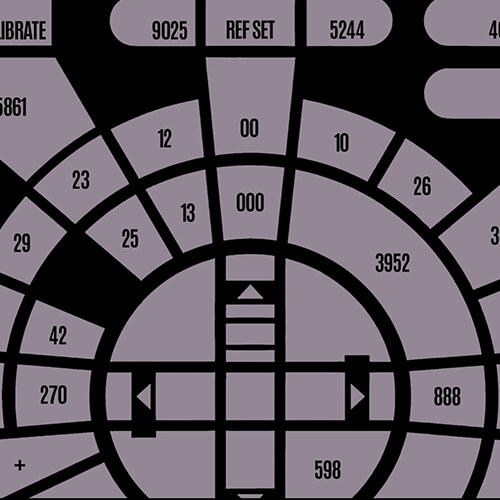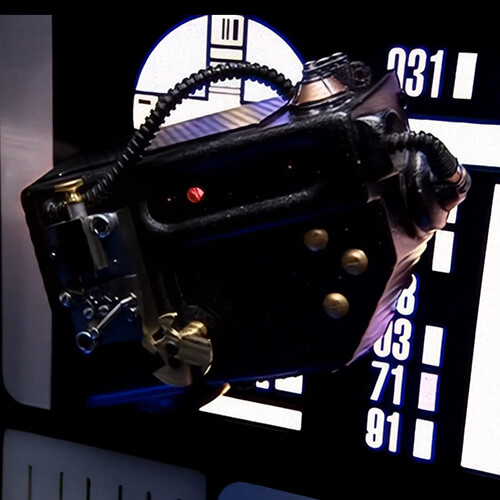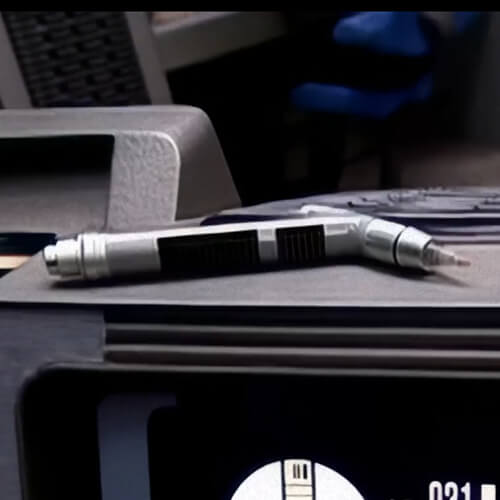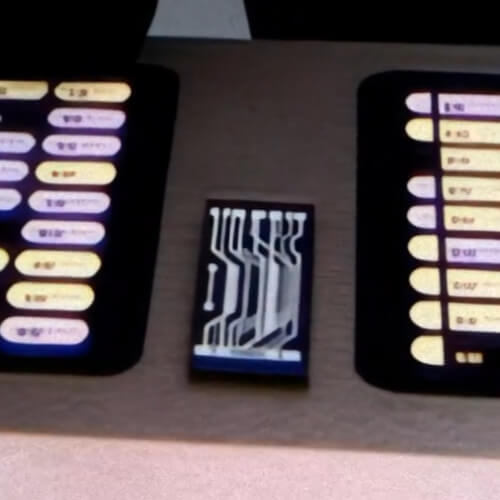BUFFERING
ODN RELAYS UNDER HEAVY LOAD
Welcome to 'Star Trek: Borg - Remastered', cadet. Pay attention to this training - it might ensure your survival.
What is 'Star Trek: Borg'?
'Star Trek: Borg' was a single-player 1996 FMV game developed and published by Simon & Schuster (published by Virgin Interactive in some regions) for PC and Macintosh.
'Star Trek: Borg - Remastered' is a fan project attempting to recreate the game in-browser, using AI to remaster the original game footage to HD quality using a rare Japanese DVD release of the game.
How to play
You can control the game from this LCARS interface. On desktop and tablet, you'll see the 'Holonovel commands' on a panel to the left. On mobile, you'll see the control buttons above.
- START/RESTART PROGRAM: Launches a new game.
- HELP/CONTINUE: Hides current game and shows this help screen (and vice-versa).
- FREEZE/RESUME PROGRAM: Pauses and unpauses gameplay.
- SCAN: Pauses gameplay and allows you to use Q's tricorder to scan in-game items.
- CHAPTERS: Allows you to jump between chapters.
- SETTINGS: Brings up the settings screen, allowing you to select options such as video quality.
- CHOICES: When you see the spinning cube
 in the corner of the video window, it's time to make a choice. Click or tap objects within the video to make your choice. REMEMBER: sometimes, not acting is also a choice.
in the corner of the video window, it's time to make a choice. Click or tap objects within the video to make your choice. REMEMBER: sometimes, not acting is also a choice. - TRICORDER: When using the tricorder, sometimes there will be related entries to read which will give you more information that may be vital to your mission. You can access these by clicking or tapping the buttons to the left of the currently-displayed entry.
PLEASE NOTE: The game will run with the highest video quality by default. If you're playing on mobile data, this will use roughly a megabyte of your data allowance per second. It will also cause choppy playback on slower connections. If you face either of these issues, it is highly recommended you visit SETTINGS first and lower the video quality.
UPDATE: My good friends at The Wing Commander CIC have kindly taken on the hosting of this site's video files. This project has become way more popular than I anticipated and my meagre little personal server simply couldn't keep up with demand, which led to lots of buffering issues when lots of people were playing the game at the same time. Thanks to their generosity, this should no longer be an issue!
UPDATE 2: Because of the lack of input feedback, MANY Twitch Streamers and YouTube LetsPlayers were getting frustrated with puzzles that involve using an interface (turbolift panel, Borg console, hypospray etc.). To address this, I've added beeps to the button presses. This wasn't present in the original game, but it seems it was driving people crazy. Let's call it a Quality of Life improvement.
Bonus hint - if you find yourself constantly running out of time with puzzles like the turbolift panel, Borg console and hypospray, note that you can still click buttons if you freeze the program...
Also note - on puzzles that require you to input a sequence, you get one chance per try. If you hit the wrong buttons or get the sequence wrong, you've already failed until the next try.
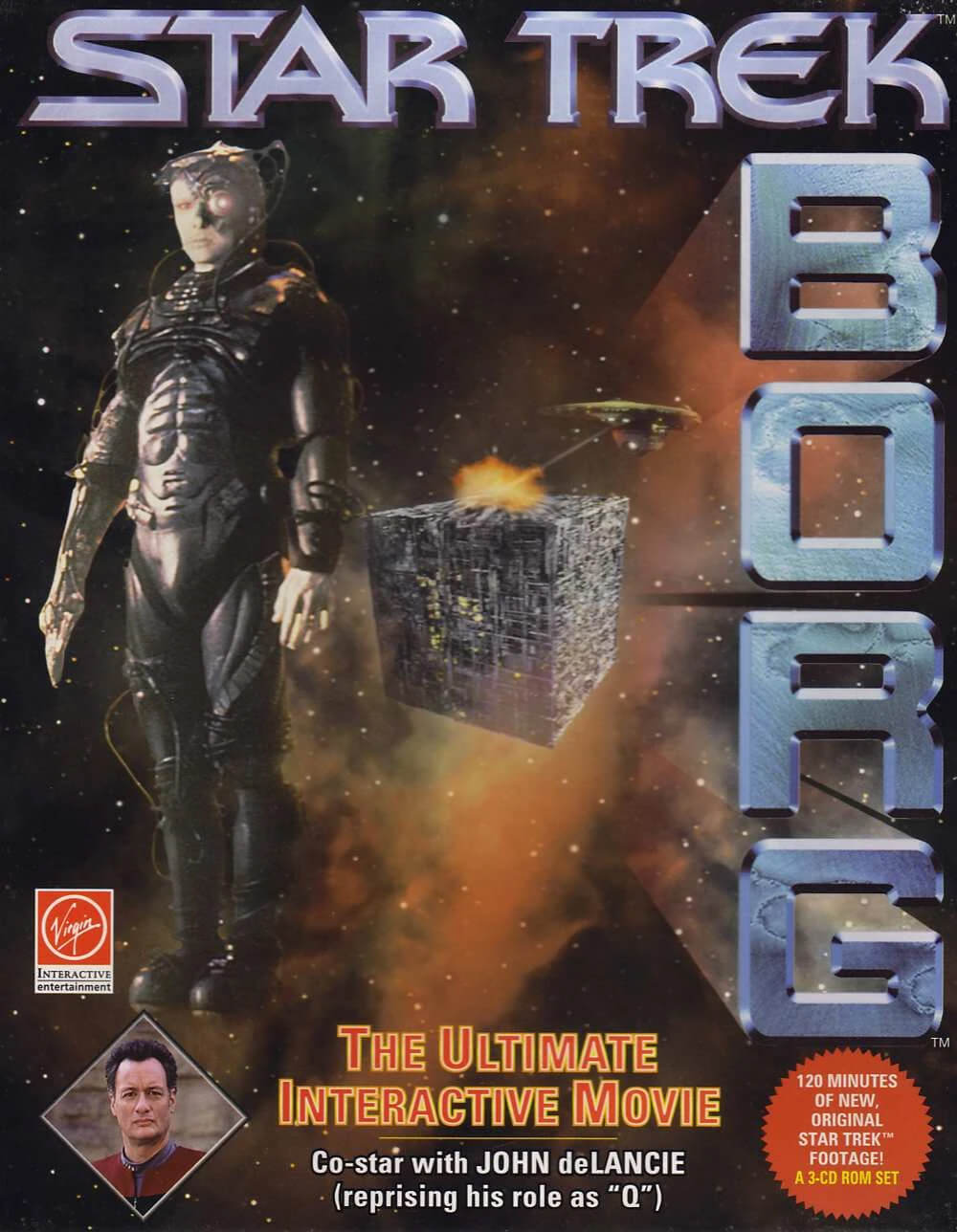
The original box art for 'Star Trek: Borg'
FAQ:
- IS THIS OFFICIAL? No, not it any way. This is a fan project. Please see the legal disclaimer below for more details.
- IS THIS LEGAL? That's a grey area. It isn't possible to play the original Borg game on any modern PC or Mac, and it isn't possible to purchase it anywhere any more. Technically, the game is "abandonware" (although that term holds no official legal status). That said, the legal rights holders of Star Trek would be well within their rights to issue me with a C&D order - and should that happen I will, of course, comply and take this site offline. My advice would be to enjoy this while you can, because it might go away.
- CAN I DOWNLOAD THIS GAME? I'm sorry, but I'm not going to make an offline version available. As noted above, I will comply if I'm issued with a C&D order. If I made the project easily downloadable and distributable, I would likely find myself the subject of far more serious legal action.
- I'M EXPERIENCING A LOT OF LAG/BUFFERING. CAN YOU UPGRADE YOUR SERVER? This has finally (hopefully) been addressed! As per the update left/above, the good folks at The Wing Commander CIC came to our rescue by taking over hosting duties for the videos on this site. Thank you, WCCIC!
- HOW DID YOU MAKE THIS AWESOME LCARS INTERFACE? Actually, I didn't - I just slightly modified an amazing one I found online. All credit to www.TheLCARS.com, where I found it. It's a genuinely excellent responsive LCARS HTML template that incorporates various styles from the shows and movies.
Select your video quality
1440p - Highest quality. Recommended for 4K+ desktop devices. Uses ~1MB of data per second. Not recommended for mobile data or use on phones.
1080p - Good quality. Recommended for desktops, laptops and high-end tablet devices. Uses ~0.5MB of data per second. Not recommended for mobile.
720p - Medium quality. Recommended for mid-low-range laptops and tablet devices. Uses ~0.2MB of data per second.
480p - Low quality. Recommended for devices using mobile data on limited contracts. Uses ~0.05MB of data per second.
CD-ROM - Nostalgia quality. Recreates the appearance of the original CD-ROM release. Uses ~0.02MB of data per second.
Toggle fullscreen
Toggle cheat mode
Turn on cheat mode to display clickable hotspots on screen. Hotspots appear as semi-transparent red rectangles. Be warned, this is ugly as hell and was originally used for debugging during development - but some users may find it helpful when stuck.
Bonus hint - if you find yourself constantly running out of time with puzzles like the turbolift panel, Borg panel and hypospray, note that you can still click buttons if you freeze the program...
Also note - on puzzles that require you to input a sequence, you get one chance per try. If you hit the wrong buttons or get the sequence wrong, you've already failed until the next try.
 SCAN
SCAN